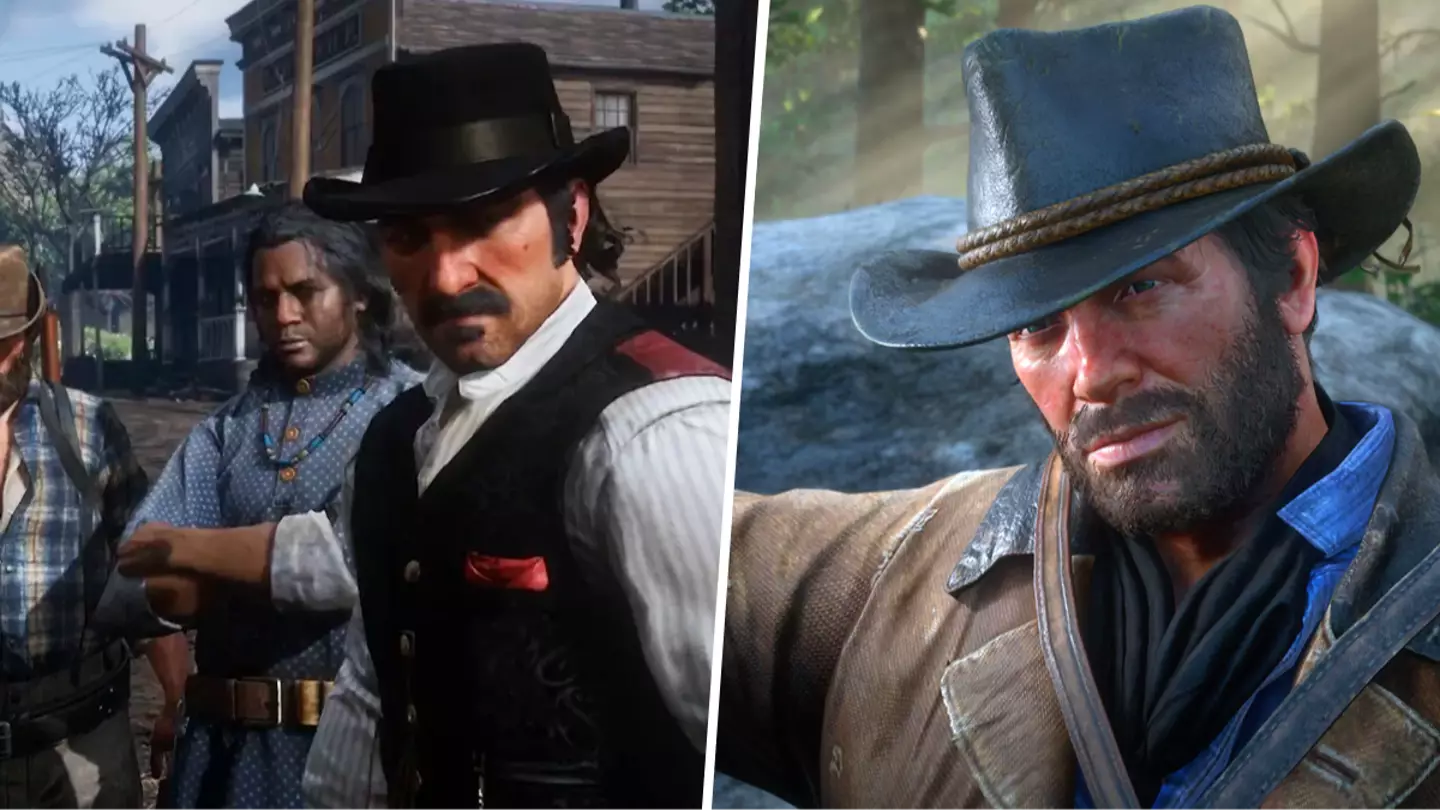
It’s likely you’ve playedRed Dead Redemption 2several times already. Yet, just like us, you may be stunned to learn of an extremely useful shortcut.
If not, this is going to be a day of revelations for you.
Advert
Advert
You simply press down on the D-pad and voilà, it will appear.
Now you can playRed Dead RedemptionandUndead Nightmareon PC
Should you be playingRed Dead Redemption 2onPC, you need only press the ALT key to get the same response.
Advert
Advert
Before you all assume everyone knows of this shortcut, we can assure you that they don’t.
“So, after all these years of playing, it’s that simple,”commentedBertish1080. “Every day’s a learning curve I suppose.”
If, like the OP, you don’t immediately see the time when pressing down on the D-pad, you need to look below the mini map that pops up.
Advert
Advert
This next tip should go without saying, but just in case: you need to own a pocket watch in-game for the time to appear.
As self-explanatory as that sounds, you’d be surprised how many won’t take notice of this detail or be unaware.
In truth though, not every game puts that much attention to detail into development.
“Games made with love, man… something else,” remarked Yaboi8200.
Advert
Advert
Obviously, taking out the pocket watch each time will be more immersive than just pressing down on the D-pad, but sometimes you need to be speedy.
Whichever way you choose to tell the time, at least you have a handy shortcut ready to go should the need arise.
Topics:Red Dead Redemption,Red Dead Redemption 2,Rockstar Games,Take-Two,PlayStation,Xbox,PC